BugHunter Quick-Start Guide: Automate Your Solidity Security Reviews in Minutes
When it comes to securing smart contracts, especially in blockchain and Web3 ecosystems, thorough security review is a must. Bug Hunter streamlines this process by offering an intuitive submission flow.
In this guide, we’ll walk you through the entire Bug Hunter journey, from signing up to tracking your review’s progress.
🔐 Step 1: Sign Up or Log In
Start your journey at the Bug Hunter login page. You can sign in with:
- GitHub
New to the platform? Click “Sign up” to register with just a few clicks.
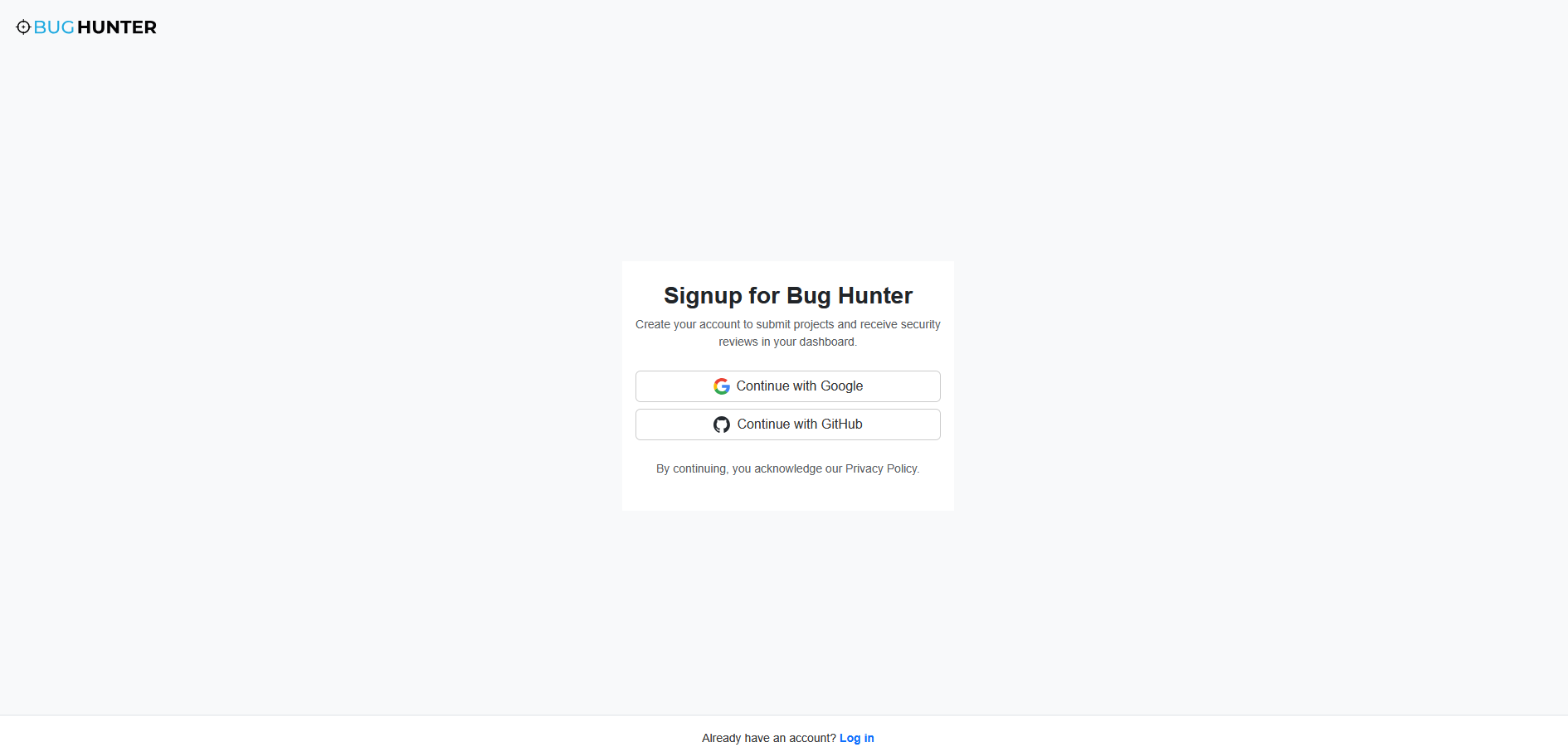
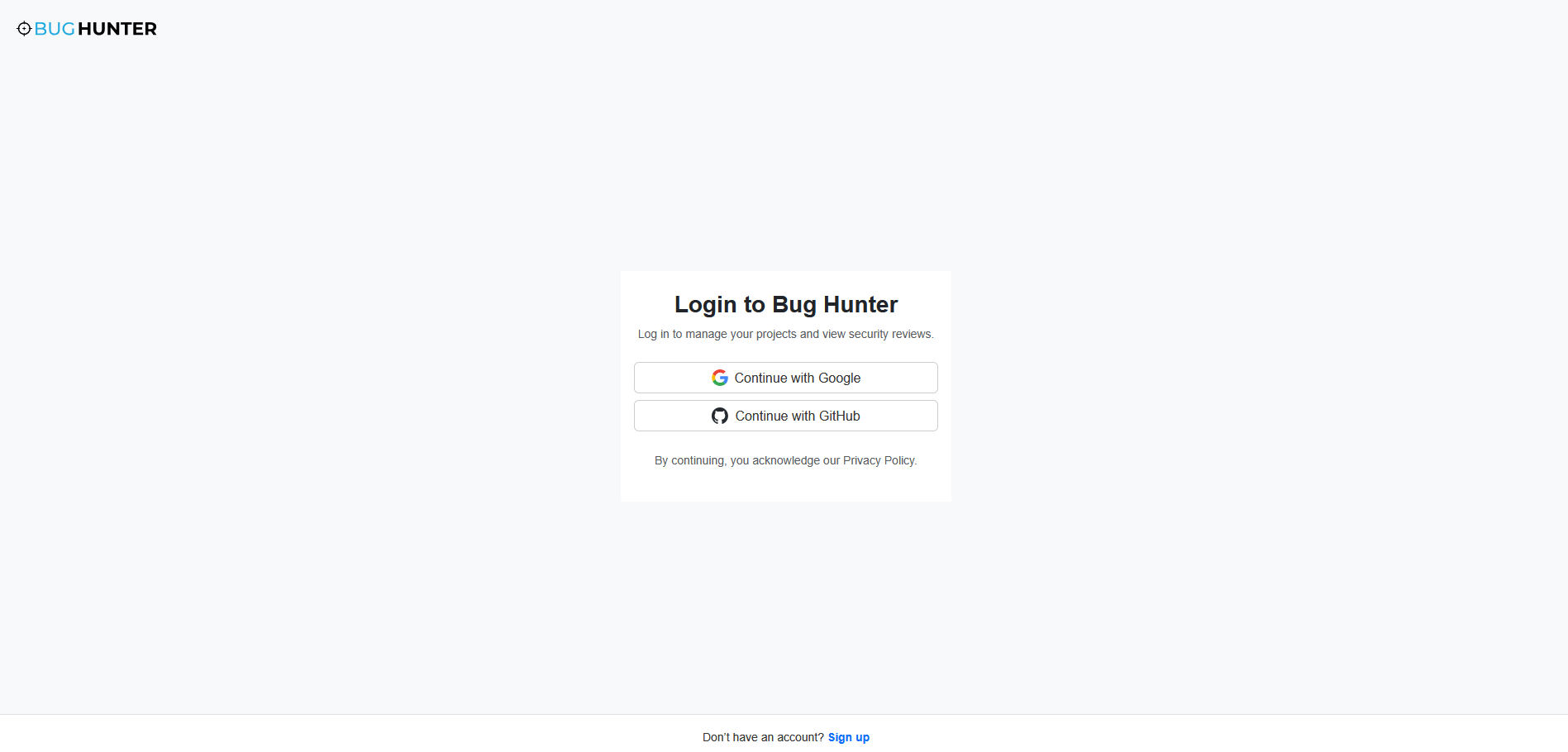
🏠 Step 2: Dashboard Overview
Once logged in, you’re directed to the Dashboard. It offers options to:
- Submit a new project
- Monitor ongoing reviews
- View completed reviews
- Manage your profile
Click “Submit” under "Start a New Security Review" to begin.
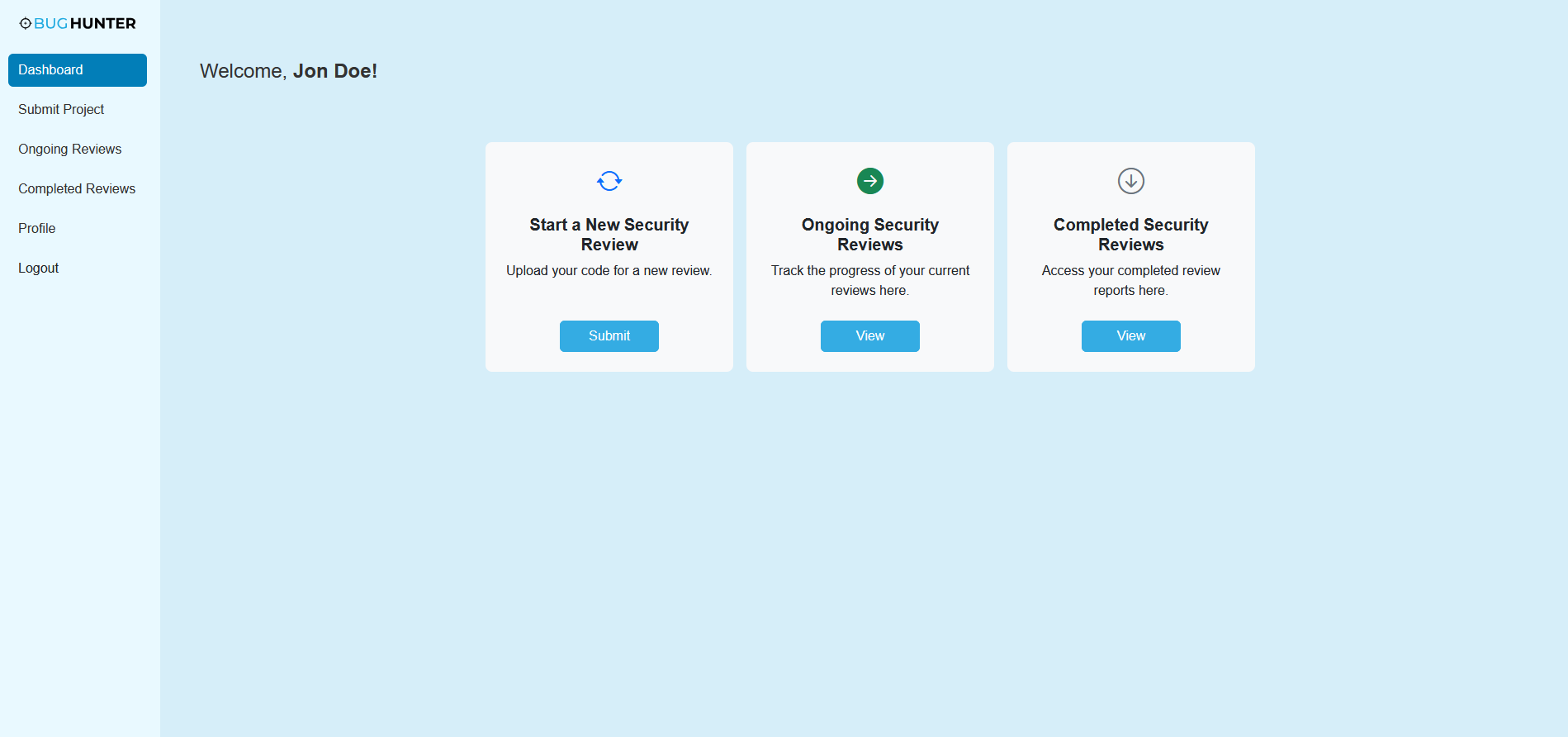
📝 Step 3: Submit Project for Review
The submission process is divided into 5 clear steps:
📁 Step 1: Project Information
Choose your input method:
- GitHub Repository
- ZIP File
Then, provide:
- Project Name
- Optional Description
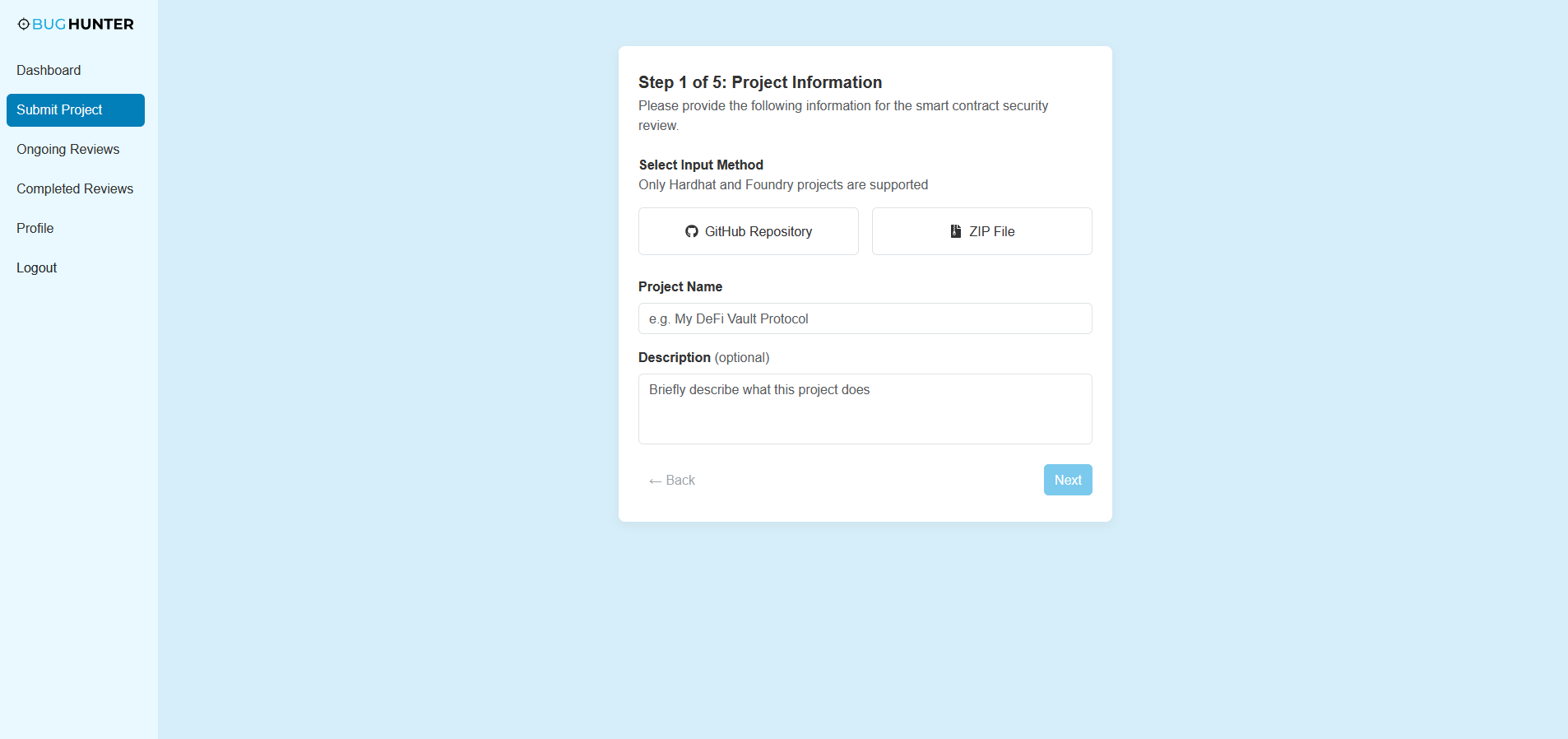
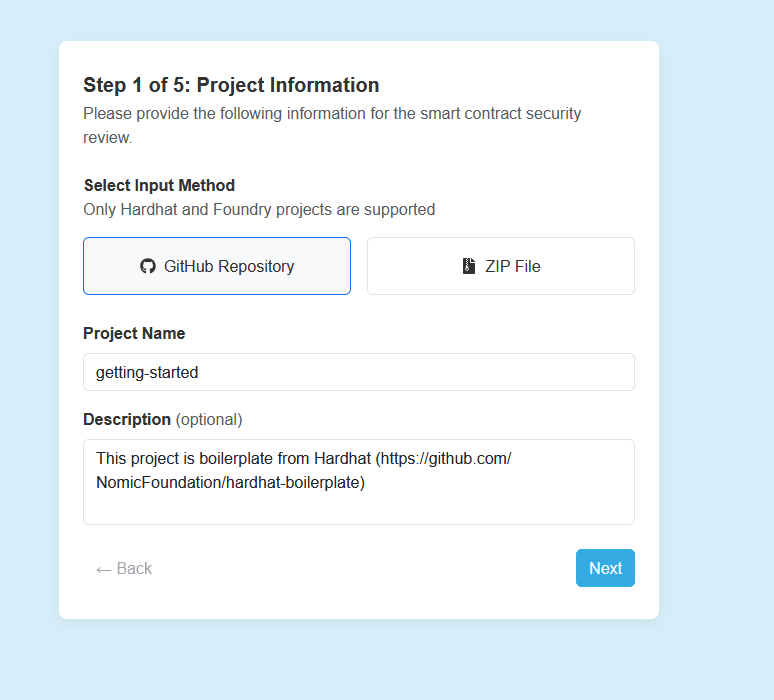
🔗 Step 2: GitHub Repository
Enter:
- Repository URL
- Select a Branch
- Choose a Commit
The platform validates the repo and loads your data automatically.
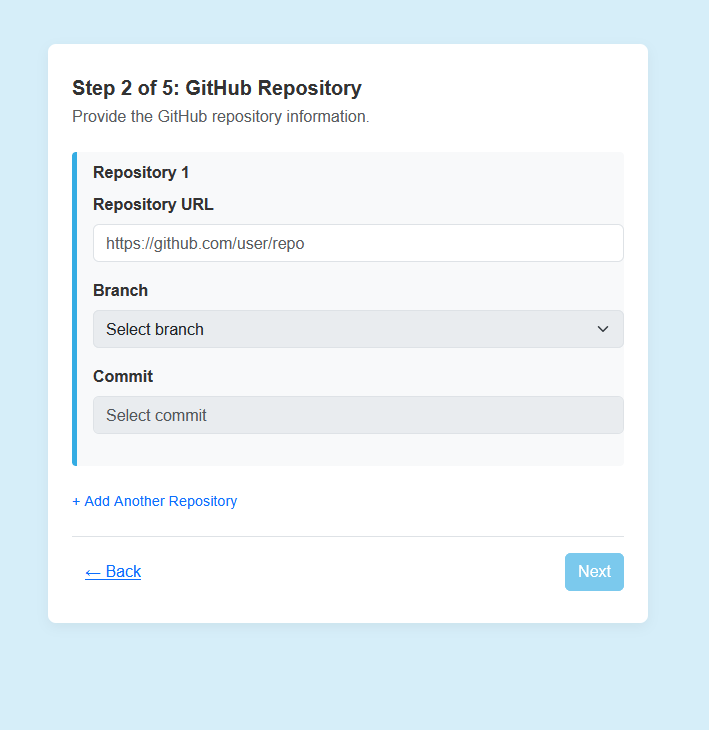
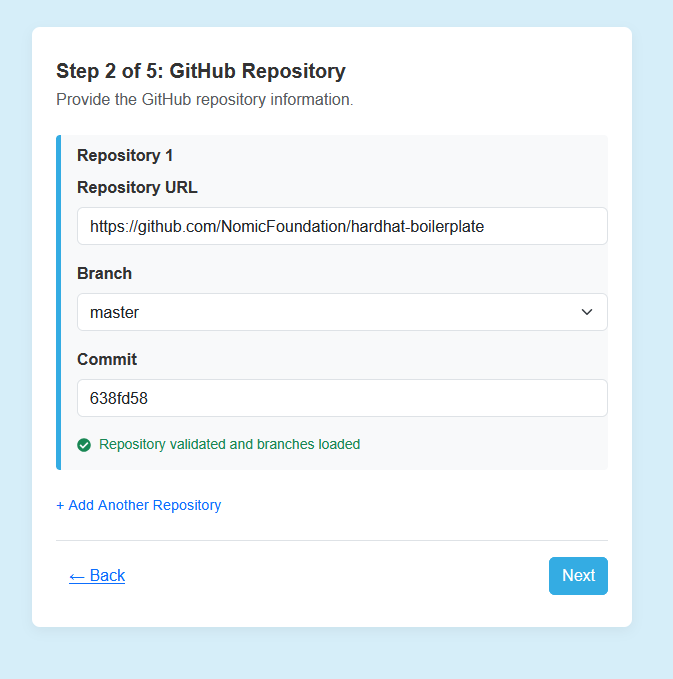
📌 Step 3: Define Review Scope
Select the scope of the security review:
- Full Project – for a complete security review.
- Select Files – if only certain files need reviewing
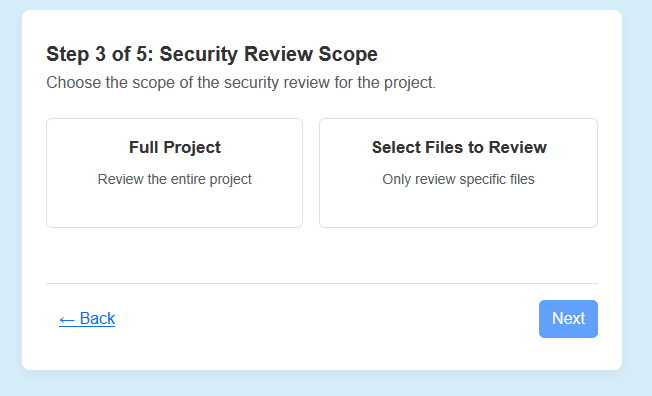
📄 Step 4: Upload Documentation
Include:
- GitBook links
- Project website
- Markdown or PDF files
This documentation helps Bug Hunter understand your project better.
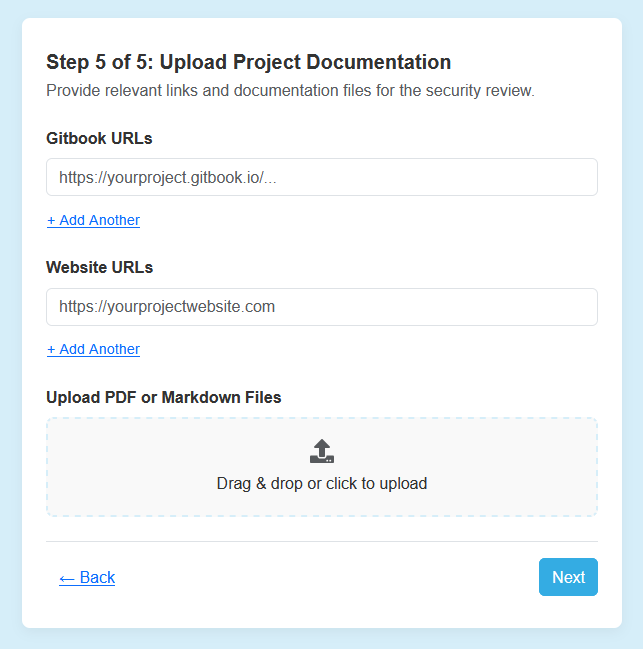
Step 5: Final Review
Review all your input:
- Project info
- Repo & commit hash
- Review scope
- Documentation
Once satisfied, click Submit.
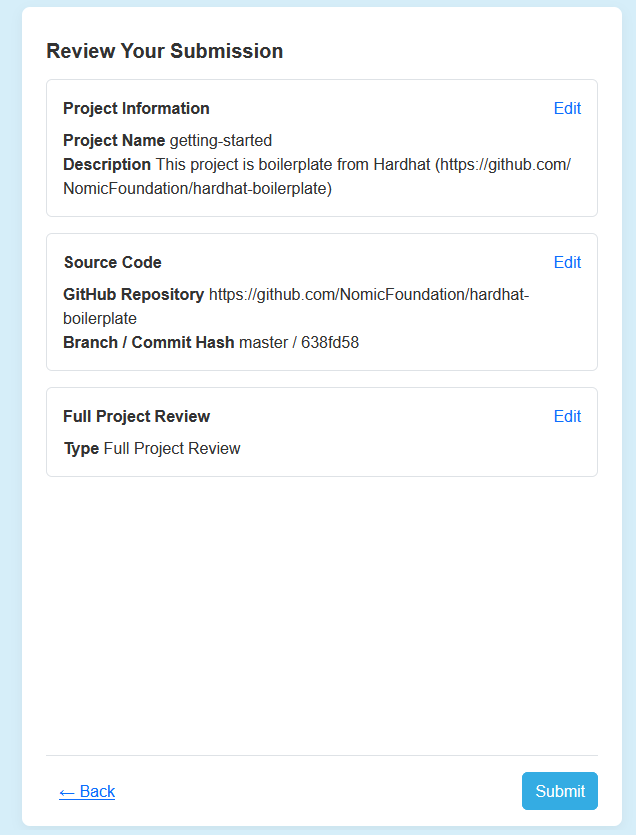
🟢 Submission Success & Review Process
After submission, you’ll see a green success message confirming everything went through.
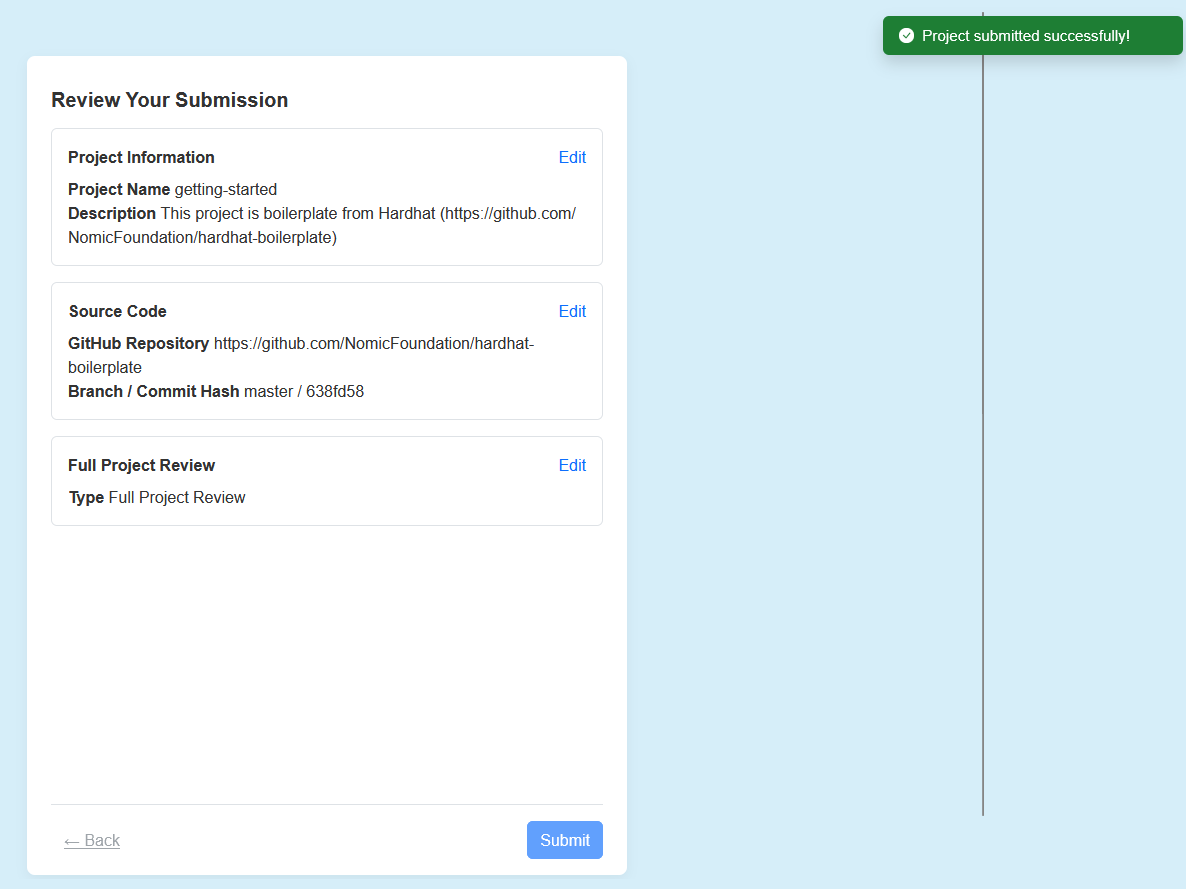
📊 Track Review Progress
Navigate to Ongoing Reviews to track your submission. The review progresses through the following stages:
⏳ Queued
Your project is awaiting review.
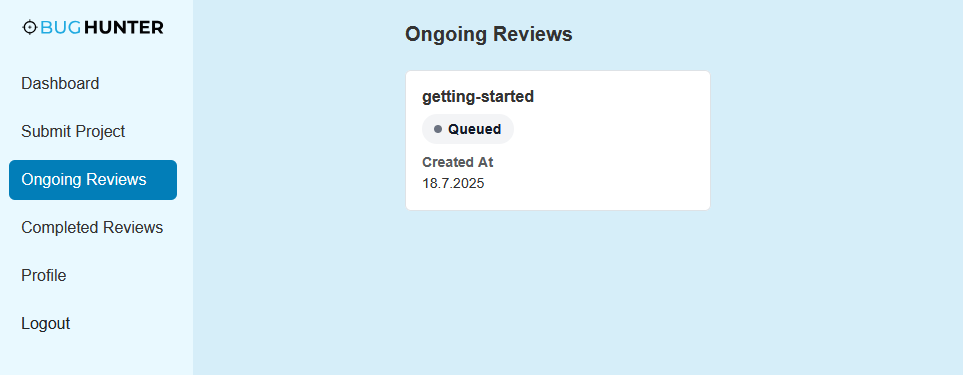
🔍 In Review
The security review is underway.
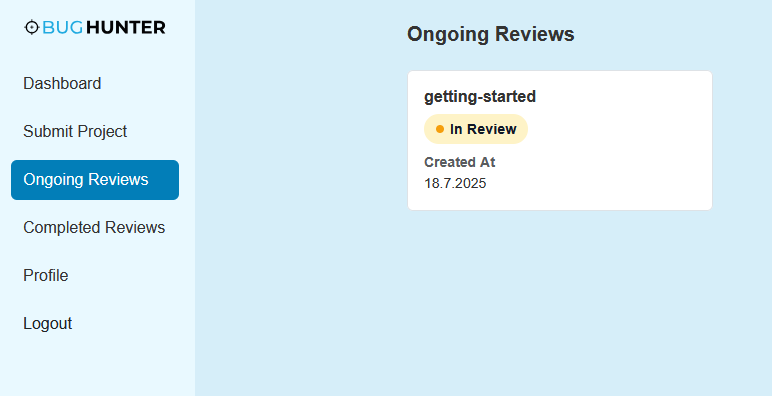
Click on your project to see review details:
- Status
- Description
- Repo link & commit
- Scope
- Documentation links
You can also view the review report once it’s completed.
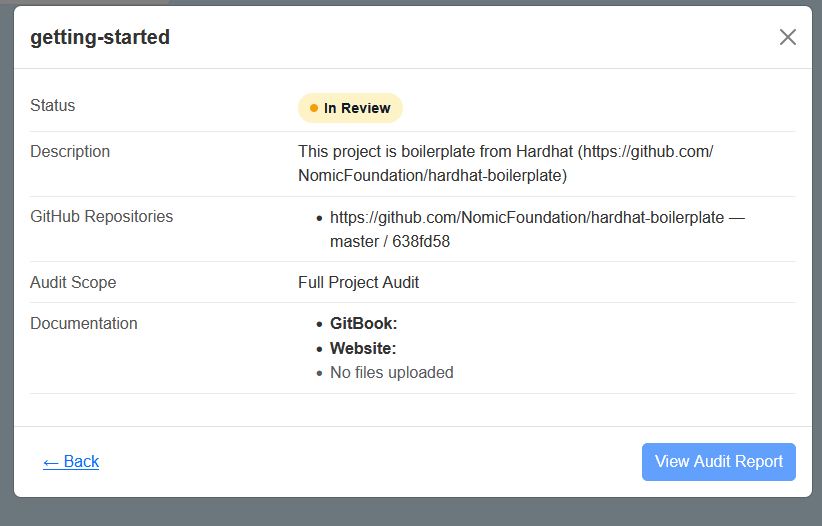
✅ Completed Reviews
Once the review process is complete, your project will appear in the Completed Reviews section of the dashboard. From here, you can:
- View the final review report
- Share findings with your team or community
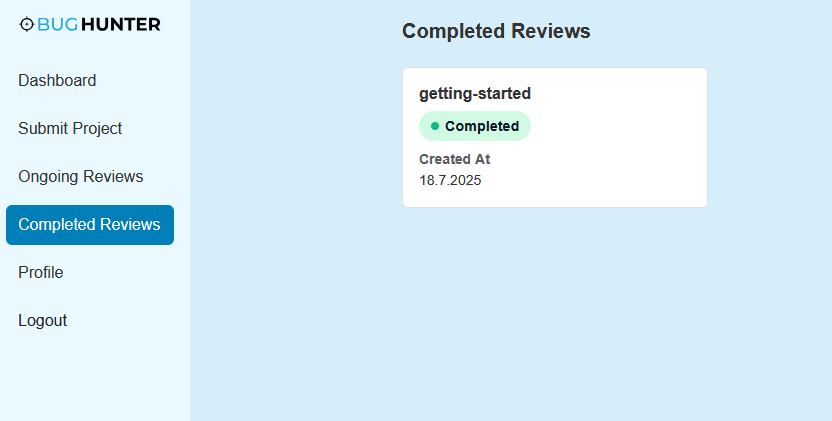
🧠 Final Thoughts
Bug Hunter delivers a seamless experience for developers seeking professional security reviews. With intuitive UI, GitHub integration, and transparent review status updates, it’s a powerful tool for bringing security into the design phase in early stages.
By using Bug Hunter, you're taking a crucial step toward trust, reliability, and security in your project.